The most popular WordPress eCommerce plugin is WooCommerce and if you have ever used it before you will know that it comes with lots of useful extensions (or plugins as WooCommerce developers call them). This blog post looks at some of the best WooCommerce plugins that Caro Creative have used. Have a good look through and let us know which one is your favourite – there’s a Woo plugin in here for just about everyone.
Here’s the list to help you get your WooCommerce shop more fine tuned. Enjoy!

WooCommerce Customiser provides a graphical user interface to use built-in WooCommerce filters. These filters allow you to customise things like button text, labels, fields, and much more. With WooCommerce customiser you can easily use those filters from an easy to use settings page.

The Yoast SEO plugin help you improve your WordPress SEO. It’s easy to use systems will enable you to write better content and also optimise your content correctly before nd after publishing it.
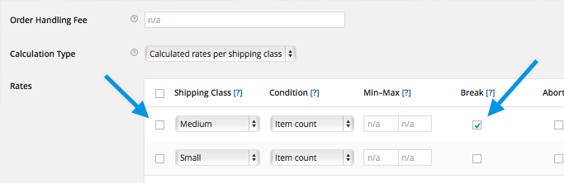
Customers who prefer to create their own shipping rates, because they have been shipping products for years and know exactly what shipping should cost, use Table Rate Shipping rather than having a shipping company calculate rates.
Table Rate Shipping allows for complex shipping rules based on product size/weight, location, shipping classes and more. Read more about the options at: Table Rate Shipping.
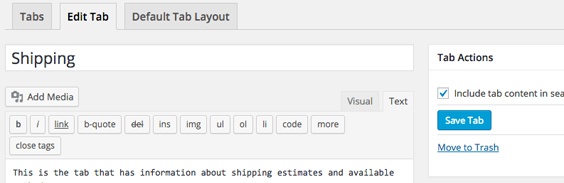
WooCommerce Tab Manager gives you complete control over your product page tabs, allowing you to easily create new tabs for products, share tabs among multiple products, reorder tabs using a visual drag-and-drop interface, and more. No more messing with filters, template files, or modifying your theme; you’ll be able to create custom tabs from the convenience of the WordPress dashboard. Even most 3rd party tabs added by other plugins will be detected, allowing you to hide or order them alongside your own tabs.

The WooCommerce Google Analytics Integration plugin provides you with a link between Google Analytics and WooCommerce. You can link a referral to a purchase and add transaction information to your Google Analytics data.

Instagram Feed displays Instagram photos from any non-private Instagram accounts, either in the same single feed or in multiple different ones. Beautifully clean, customizable, and responsive feeds to embed your photos on your site.

Have you ever wanted a full-width mega menu like some of the big e-commerce websites have? Well, Max Mega Menu can help you do just that. It features an easy to use drag & drop function via the default Wordpress menus.
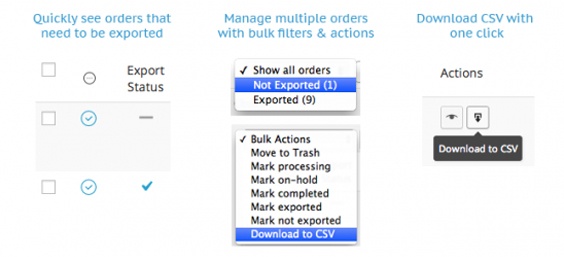
While WooCommerce has great reporting, many users still need to use an external accounting system or other third party systems. We’ve simplified the data transfer to other systems by providing a customer / order exporter that outputs CSV formatted files. The WooCommerce Customer / Order CSV Export Suite lets you export individual orders or bulk export orders on demand, or you can set an automatic export via FTP, HTTP POST, or email for any or all order statuses!
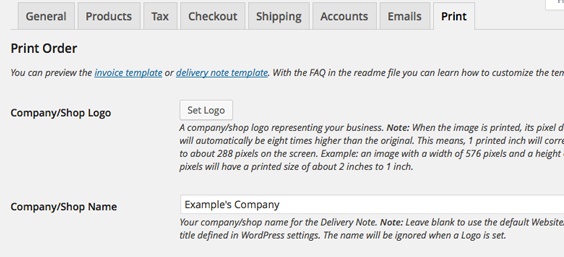
With the WooCommerce Print Invoice & Delivery Note plugin you can print out invoices and delivery notes for the WooCommerce orders. You can also edit the Company/Shop name, Company/Shop postal address and also add personal notes, conditions/policies (like a refund policy) and a footer imprint.
The plugin adds a new side panel on the order page to allow shop administrators to print out the invoice or delivery note. Registered customers can also print their order with a button that is added to the order screen.
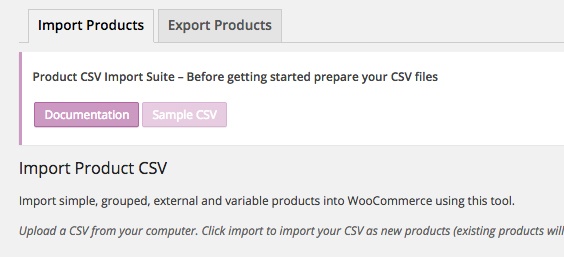
The name pretty much says it all. You can use this extension to import/export products via a CSV file. Saves time when starting or managing a shop with thousands of products.

The WooCommerce Product Image Flipper is a very simple plugin that adds a secondary product thumbnail on product archives that is revealed when you hover over the main product image.
This plugin is ideal if you’d like to display more than one image on product archives, and perfect if you want to display front and back images of clothing for example.
All the WordPress e-commerce plugins we’ve covered in this blog post were made for the WooCommerce platform. It’s popular and easiest to customise and use in our experience. Which WordPress e-commerce plugins do you use or plan to use? Please share with us in the comments below.
Caro Creative would love to help you with your WooCommerce project, so if you are looking for a Woo expert to help out with your project click here to contact us.